Menu
Wireless Presentation & Conferencing for Seamless Teamwork
Built-in moderation, conferencing and collaboration features are here to unlock productivity
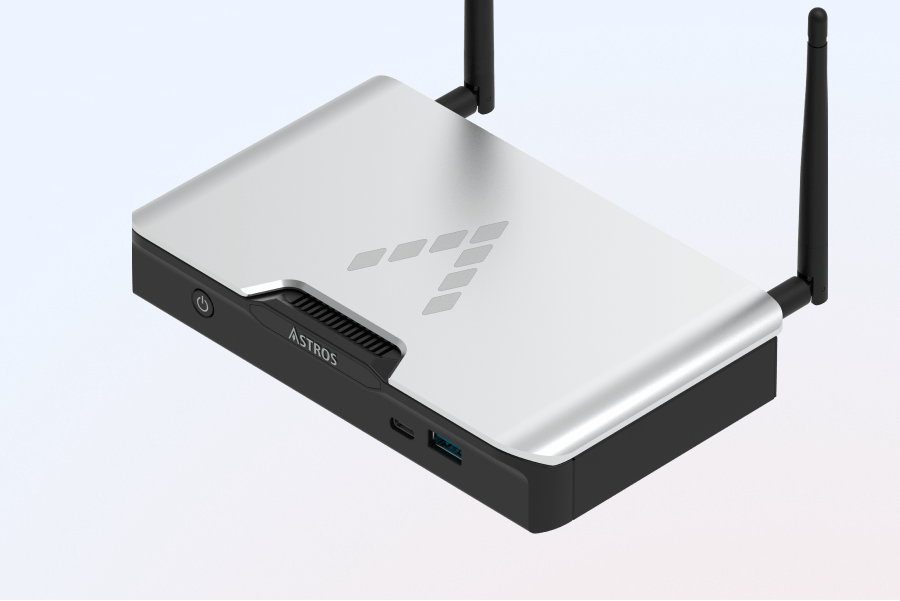
Wireless Conferencing
Users in the meeting room can connect their device to the rooms’ camera, mic and speakerphone smoothly and wirelessly

Moderation
The moderator can use the Control Panel on the display to check participants’ connection status and control the content shown on the display.
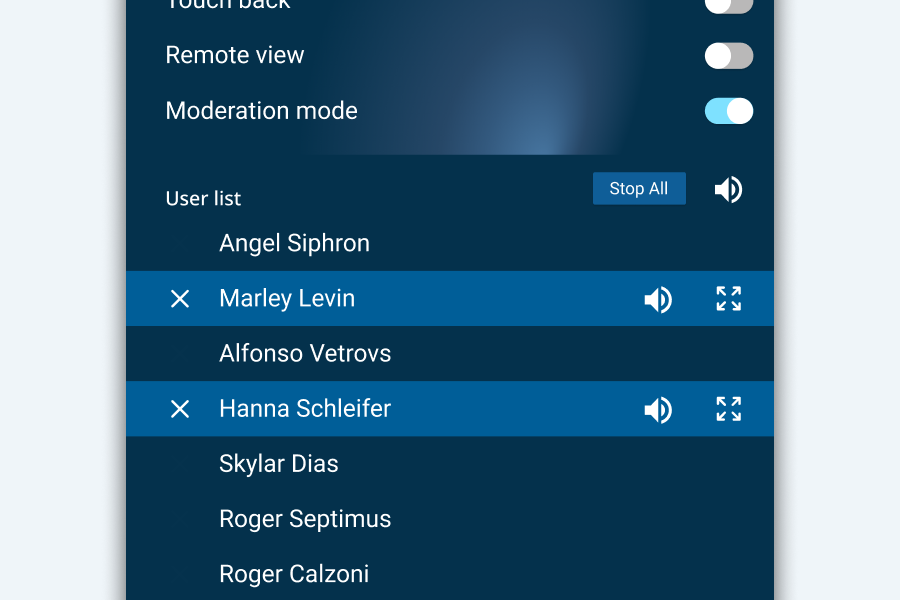
Annotation Tools
Write or draw directly on the display, or on the built-in ASTROS whiteboard canvas. Then save annotations to an USB drive, or simply scan the QR code to get the download link.
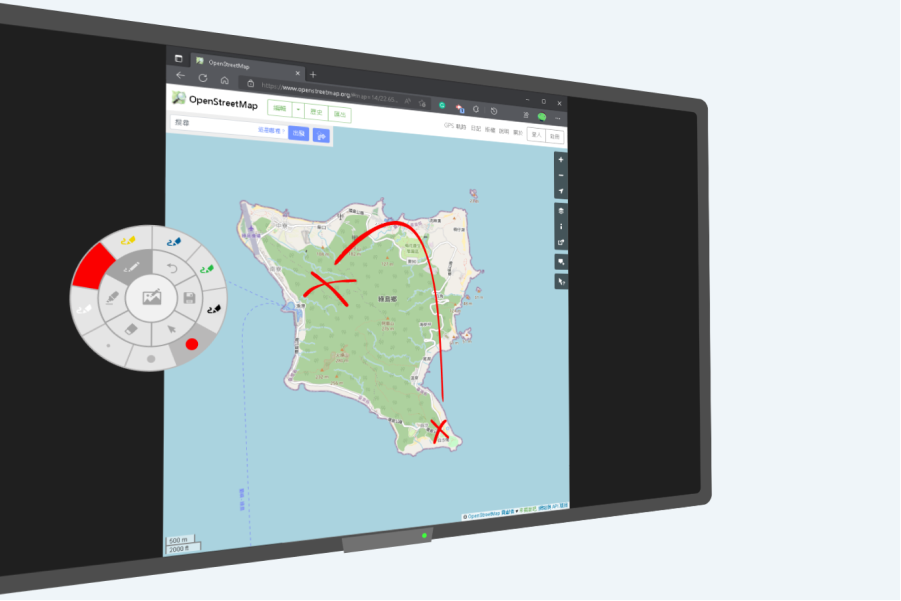
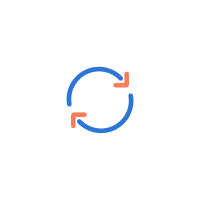
Upgrade your ASTROS Station in just one click

Directly control the source device from the display
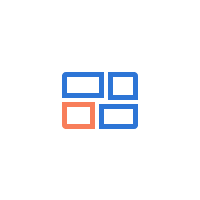
Up to 4 shared content can be presented to the display simultaneously

All data is encrypted before transmit to any network. Login code and gatekeeper features ensure your privacy
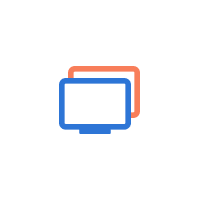
Connect 2 displays with VGA and HDMI interface at the same time

ASTROS Station is compatible with 4K displays to support unscaled content presentation
Dimensions
Height
30.5 mm / 1.2 in
Width
170 mm / 6.7 in
Length
104.4 mm / 4.1 in
Weight
500 g
Wi-Fi
IEEE 802.11ac
2.4GHZ / 5GHz switchable
Interface
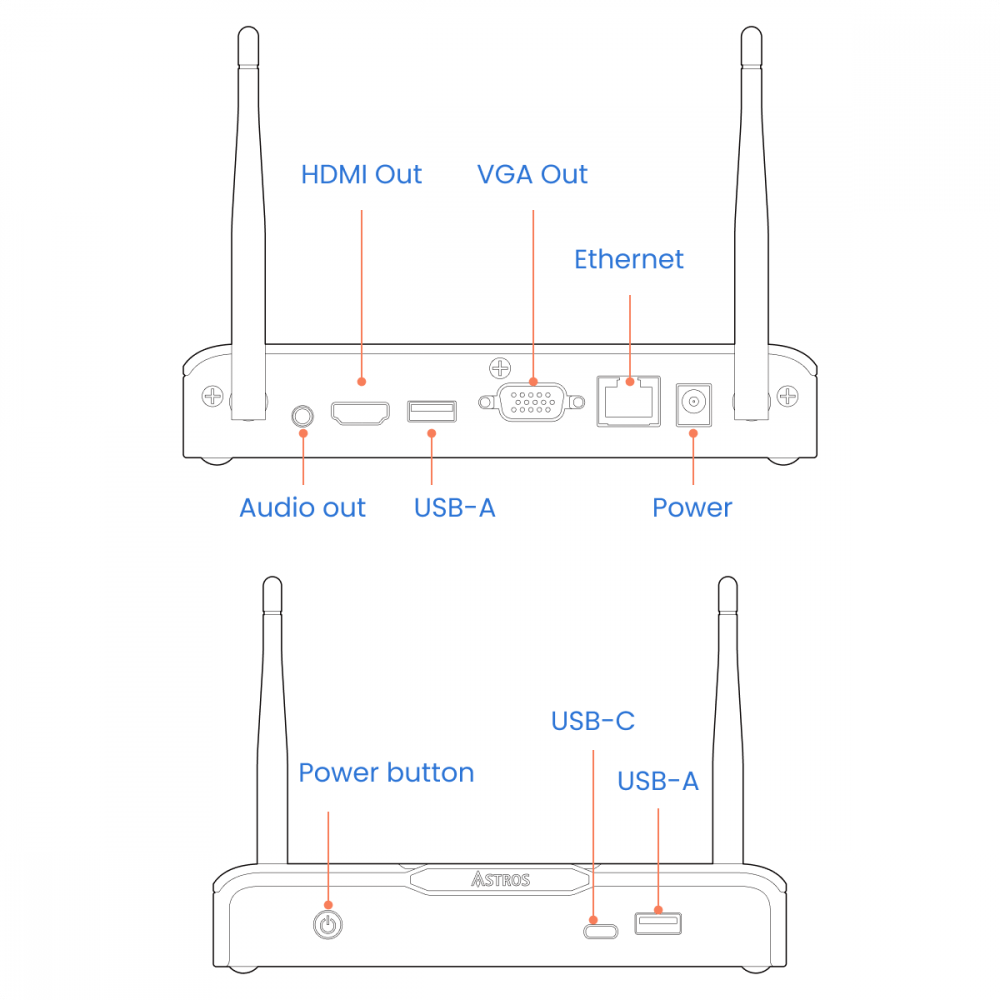
Downloads
Model Comparison
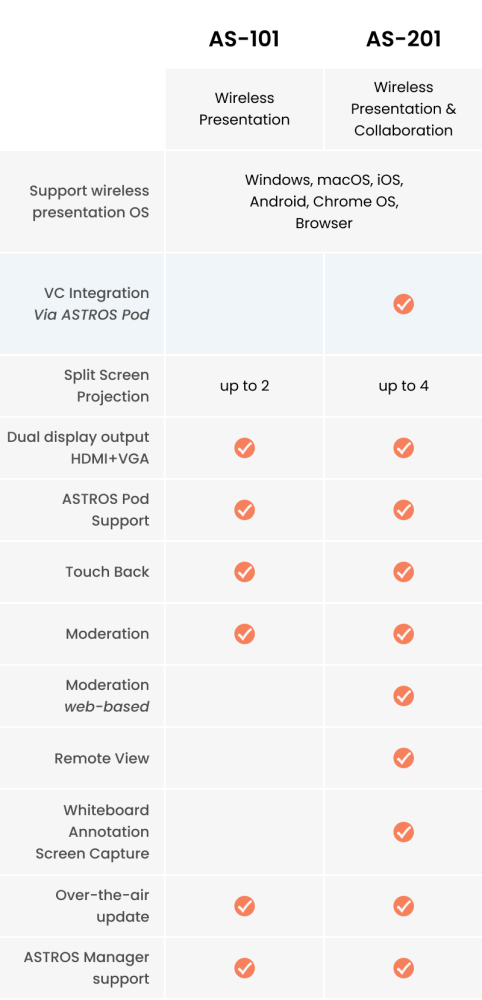
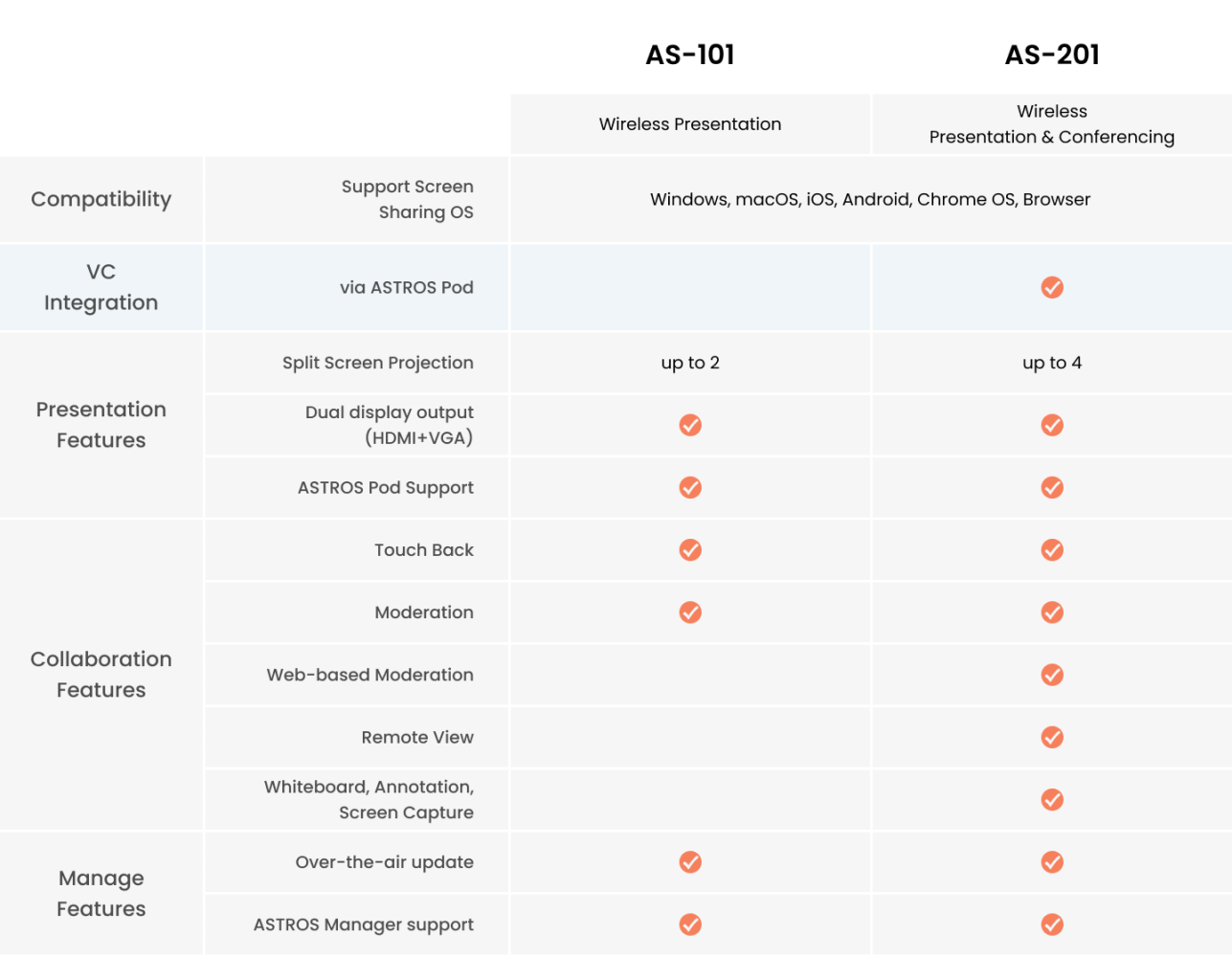
After installing ASTROS Station in your space, you can wirelessly start a video call or share your device’s screen to the TV. With ASTROS Pod, you can easily connect to the room’s VC peripherals and start a wireless conferencing. You can also use ASTROS App, AirPlay, Google Cast, Browser to share your screen. IT staff can set up and manage all deployed Stations on the browser-based management platform ASTROS Manager.
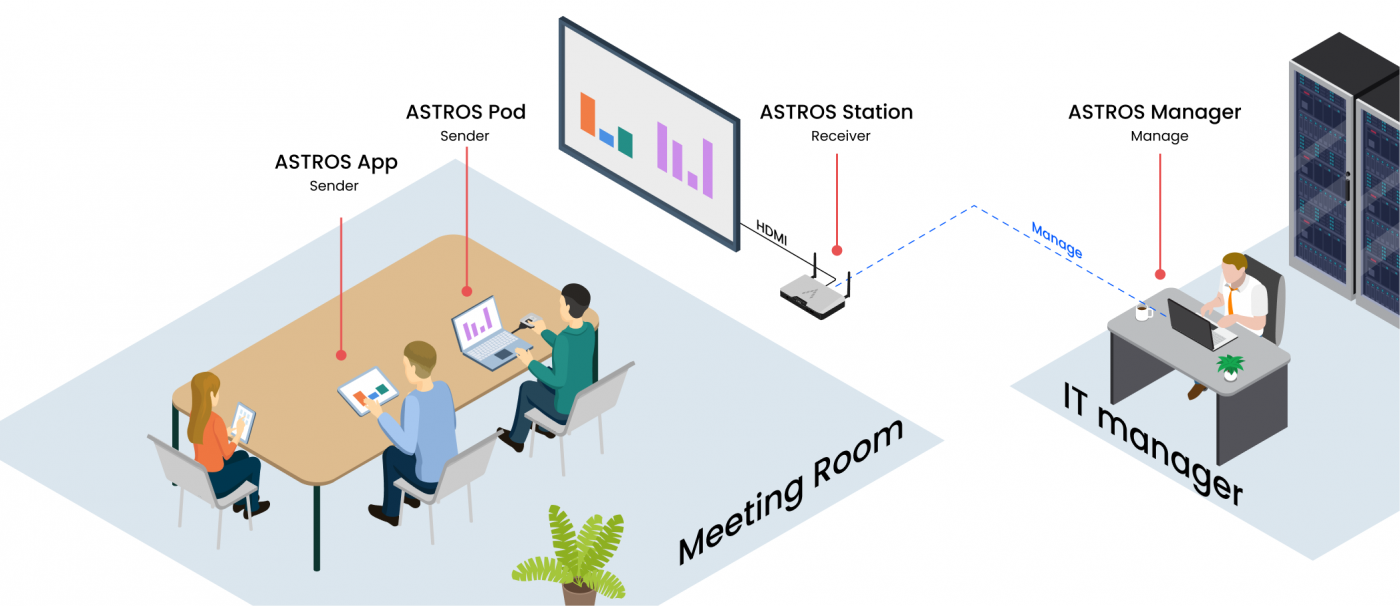

The easiest way to share your screen, no app installation or WiFi configuration is needed

Please leave your email below and we will send
a download link to your mailbox.